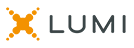IML Connector
The IML Connector is Lumi's proprietary device that tracks attendance, has an inbuilt microphone, allows a range of voting methods, and can also be used to text in questions.
See below for more information on how to use the device at a live meeting.