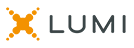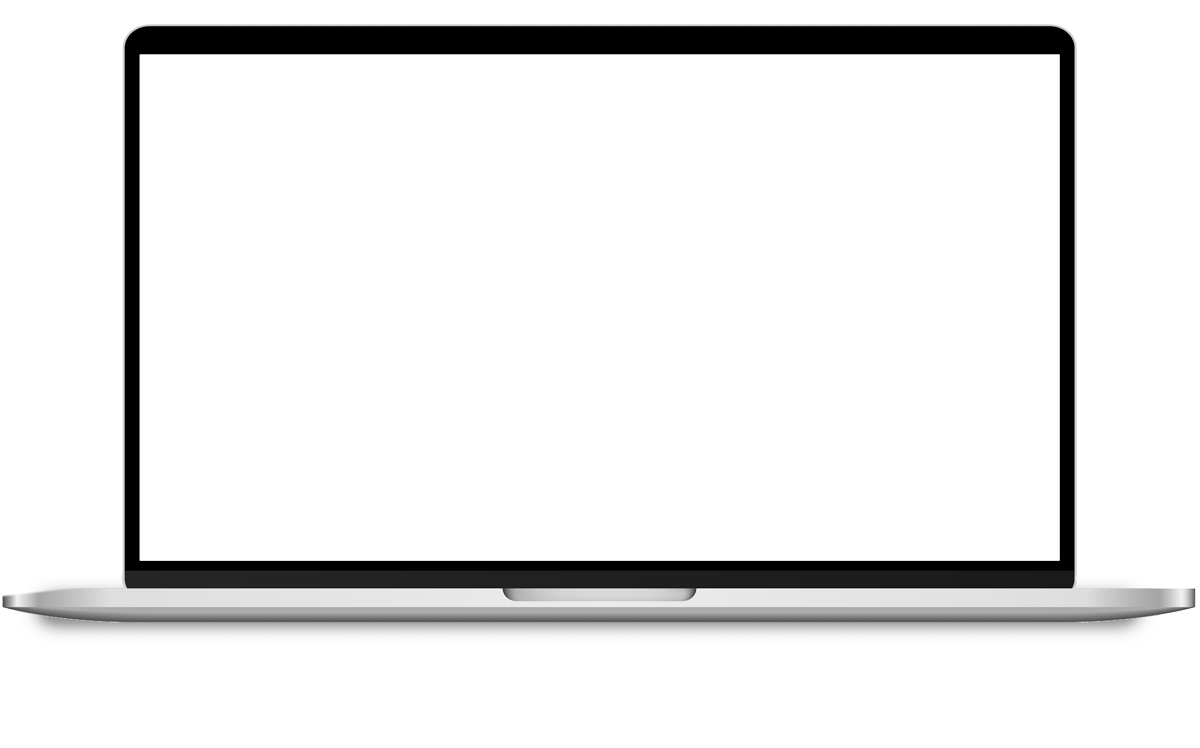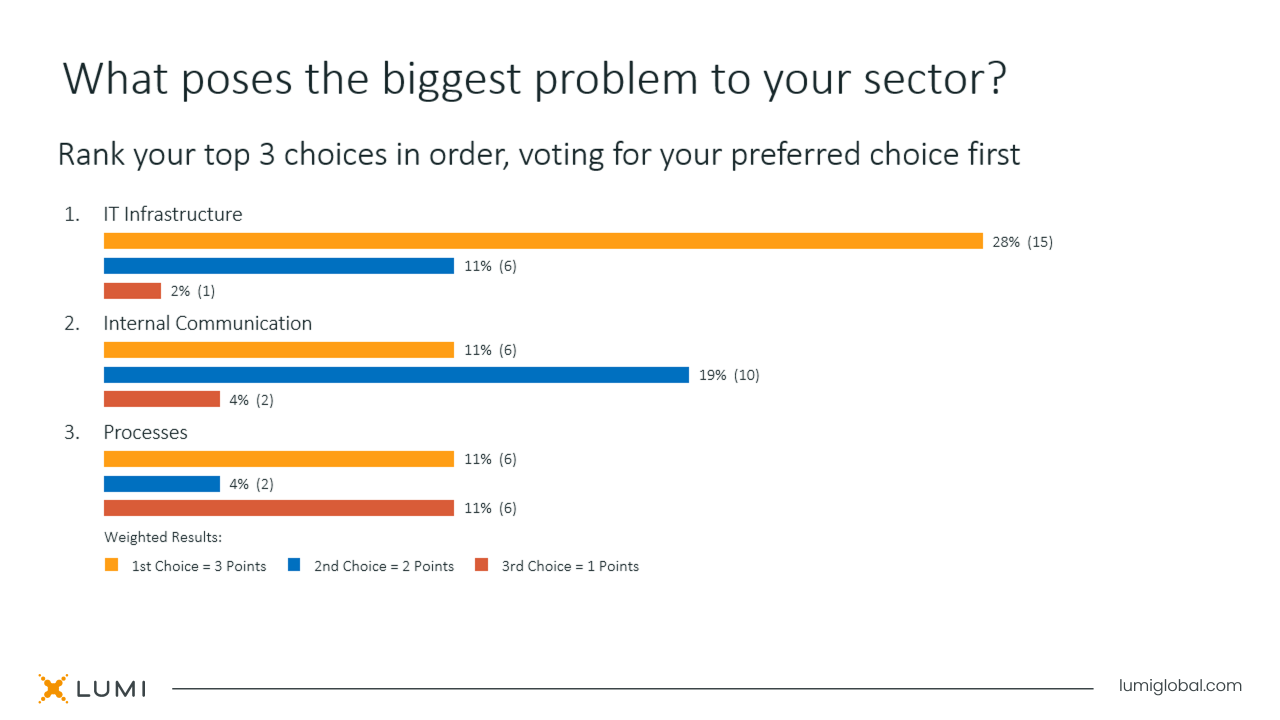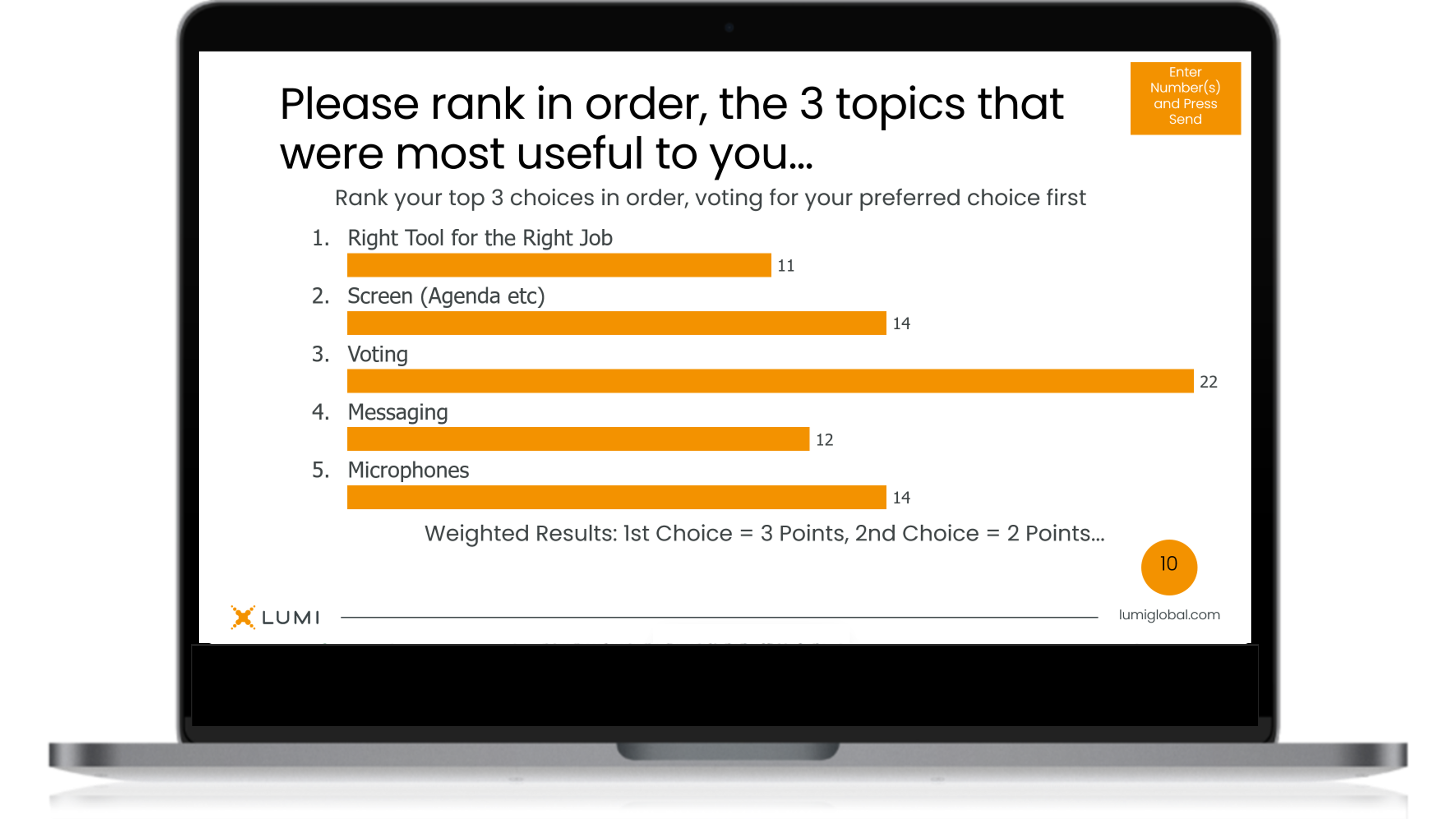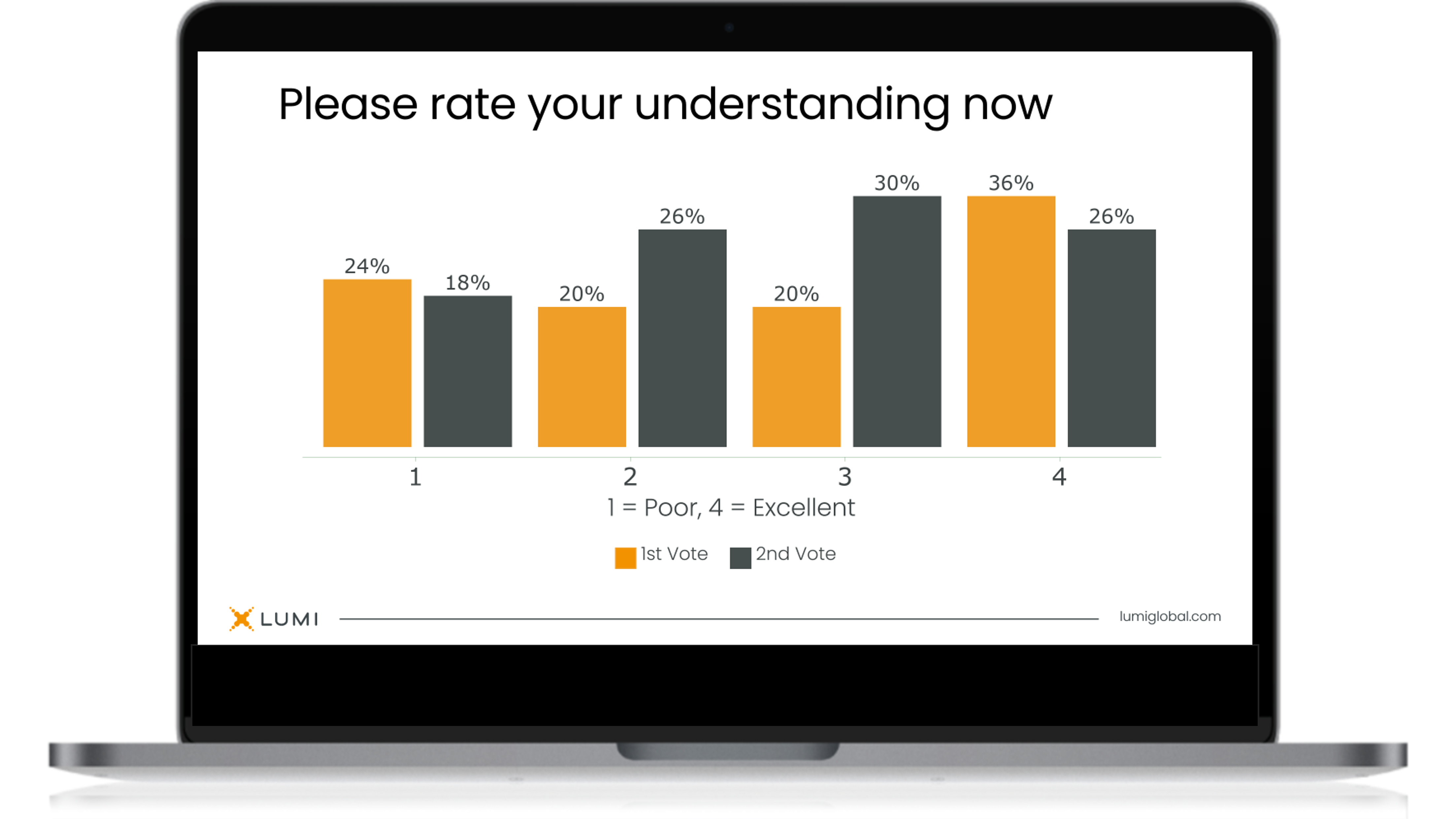Click here to watch video
The latest version of Lumi Viewpoint (v5.22) is supported on 32 and 64 bit versions of Windows 8.1 and Windows 10. Lumi ViewPoint is a Microsoft PowerPoint Add-in and is supported on Microsoft Office 2013, 2016 and 2019 (32 and 64 bit). For earlier versions of ViewPoint please see the full system requirements below.
Lumi ViewPoint is not supported on any Mac OS.
Your download will start automatically. Please select 'Save' when prompted.
Download didn't start automatically? Click here
Looking for an older version of Lumi ViewPoint?
Legacy\Old Downloads For Specific Operating Systems
Installation questions? Click Here
If you are an existing IML Click system owner, please ensure you download the correct version of Lumi ViewPoint which corresponds to the version for which you are licensed.
Full System Requirements
LUMI VIEWPOINT V5.22
Please note that full administrator privileges and an internet connection are required for installation only. Please contact us or consult your IT department if you are unsure.
Supported Operating Systems:
- Windows 8.1 (32 bit and 64 bit)
- Windows 10 (32 bit and 64 bit)
Supported Microsoft Office Versions:
Please Do Not install Lumi ViewPoint on a non-supported operating system or Microsoft Office version.
If you have Office 2007 installed, please select IML ViewPoint Premium v4.4 from the legacy downloads.
If you have Windows XP or Vista installed, please select IML ViewPoint Premium v3.2 from the legacy downloads.
Lumi ViewPoint is not supported on any Mac OS.
Please Note: by installing an older version of ViewPoint you may not have access to the full current feature set. We recommend you upgrade your operating system and/or Microsoft Office version to be compatible with the latest version of ViewPoint so that you may enjoy access to the full current functionality.
- Microsoft PowerPoint 2013 SP1 (32 bit and 64 bit)
- Microsoft PowerPoint 2016 (32 bit and 64 bit)
- Microsoft PowerPoint 2019 (32 bit and 64 bit)