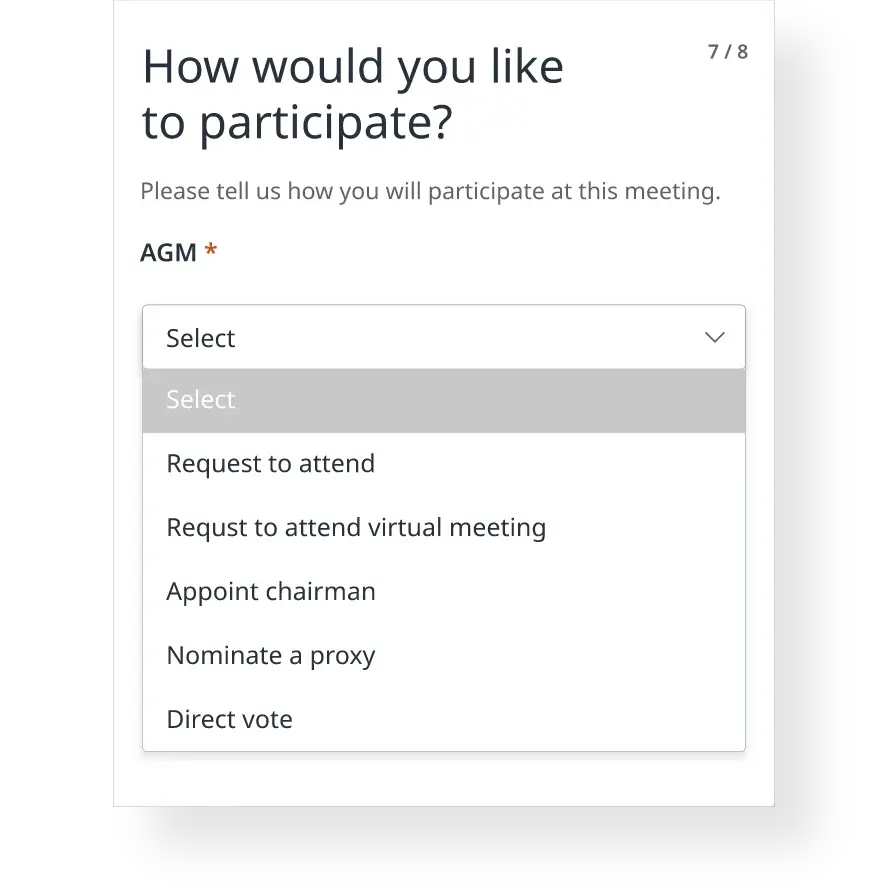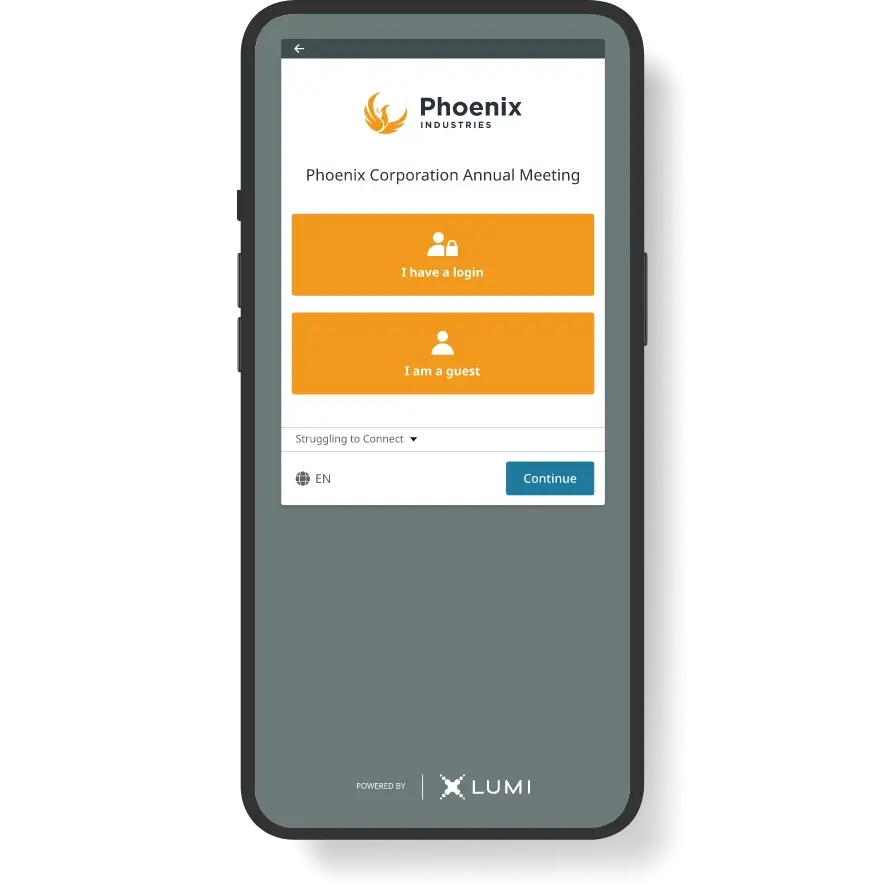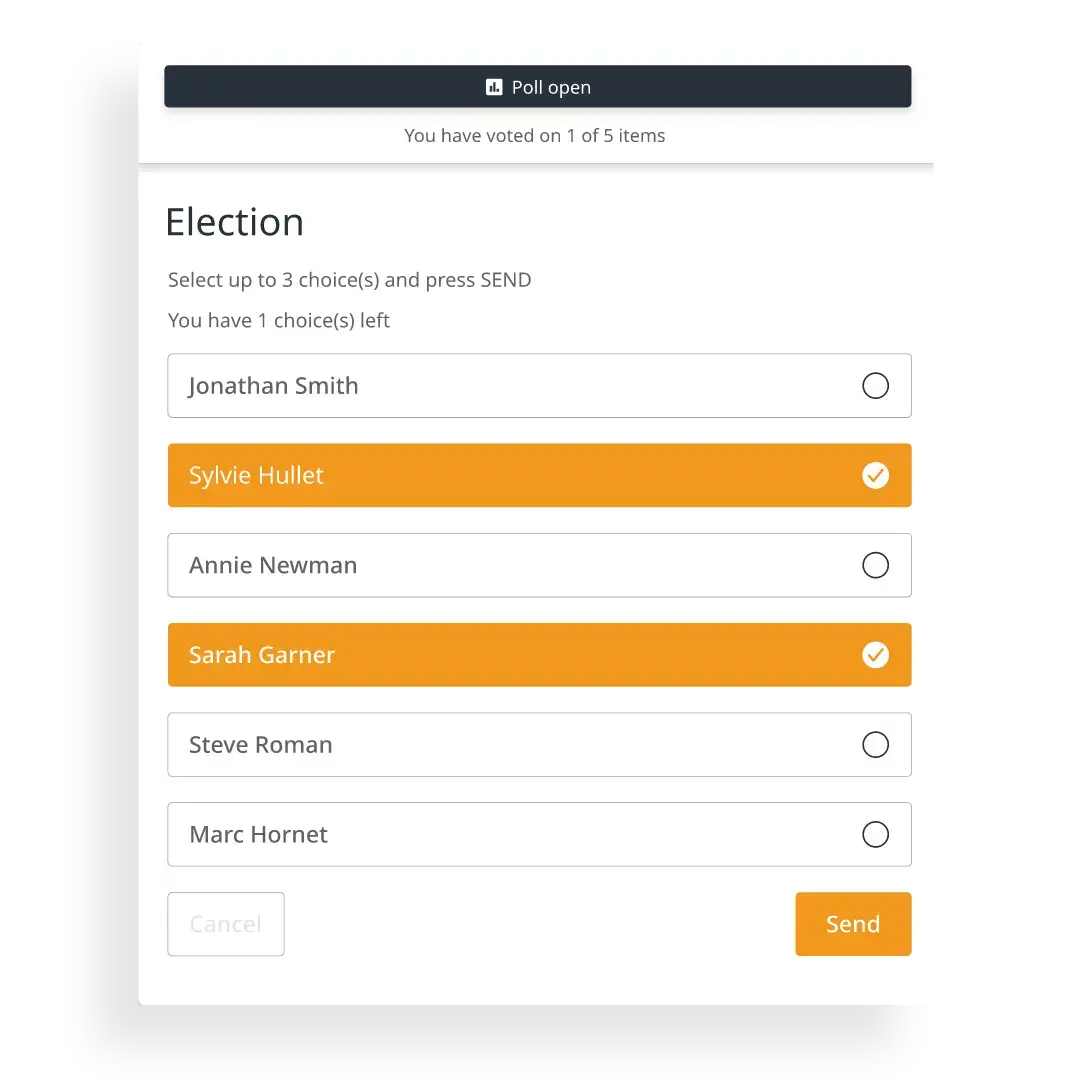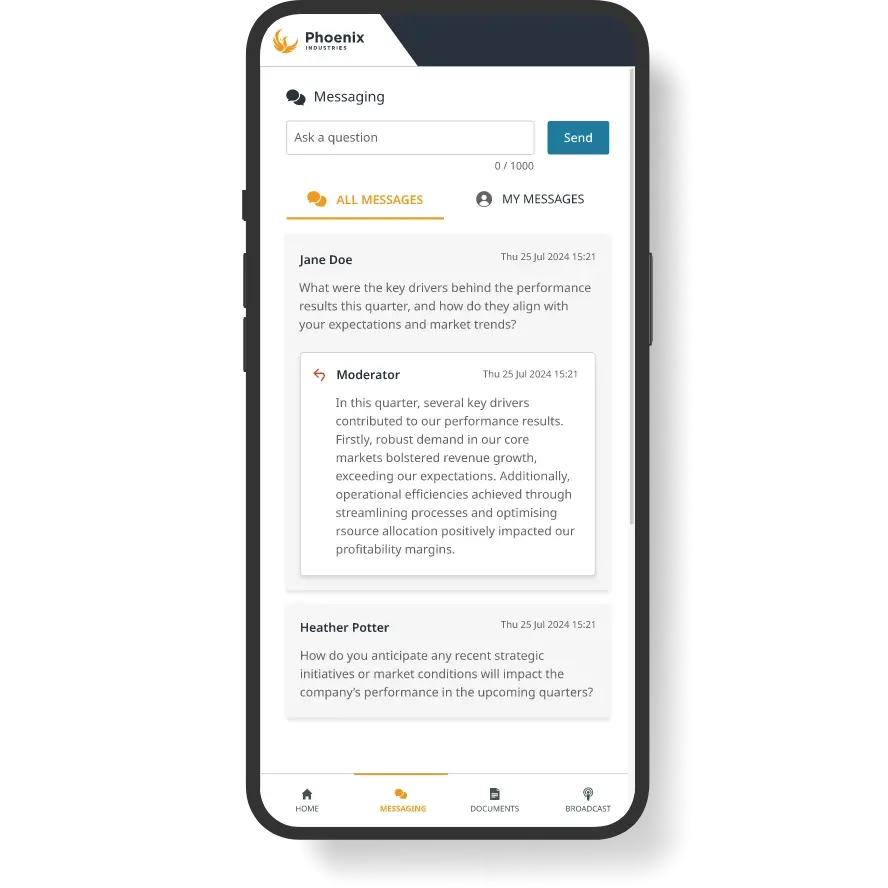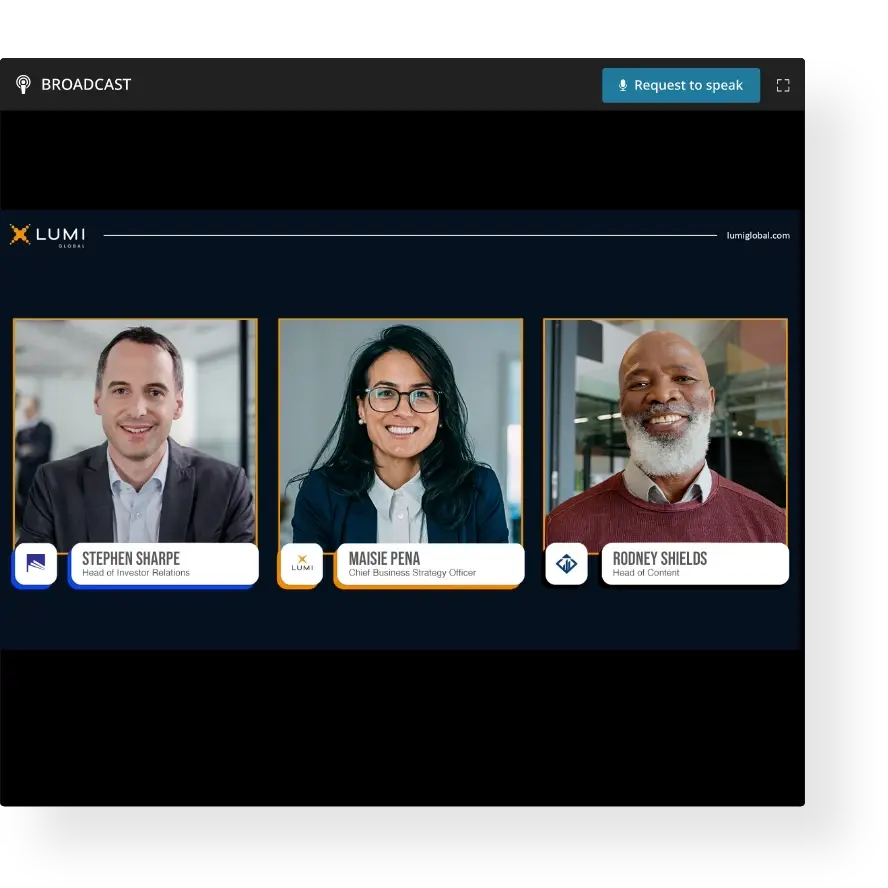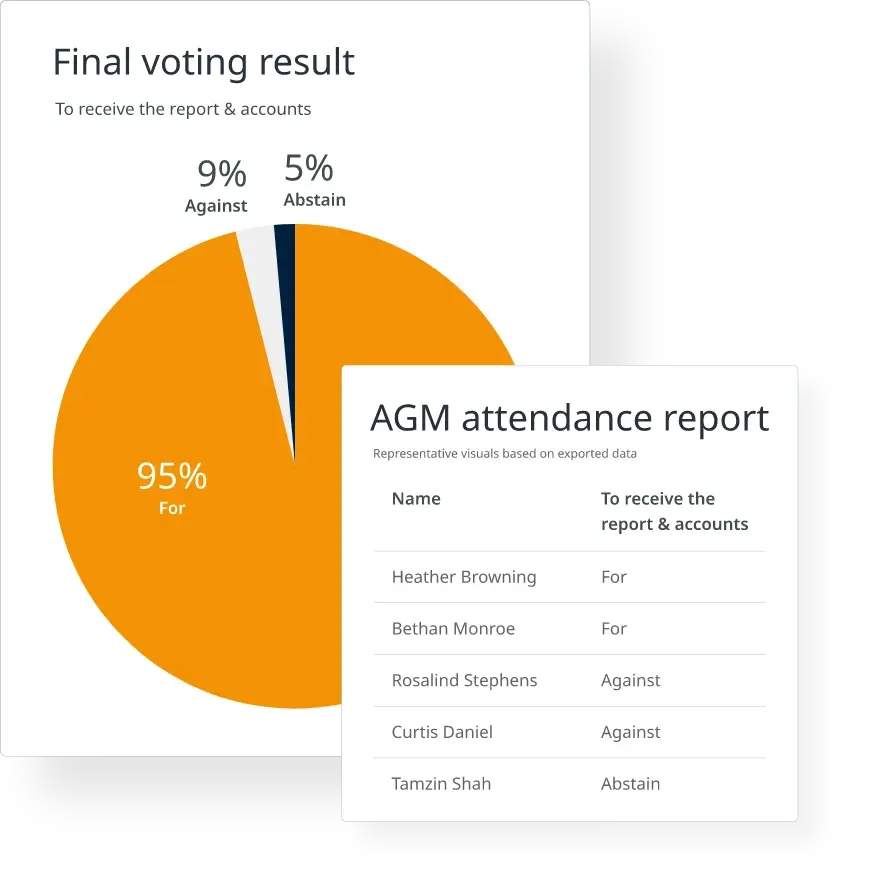Virtual meeting technology that consistently delivers
Most tools in the market do not deliver the breadth of support meeting organizers need, from secure stakeholder verification to real-time engagement and Q&A facilitation. This gap often prevents organizers from ensuring transparency and giving stakeholders a voice. Lumi Global bridges this gap with a platform designed to meet all these needs and more.